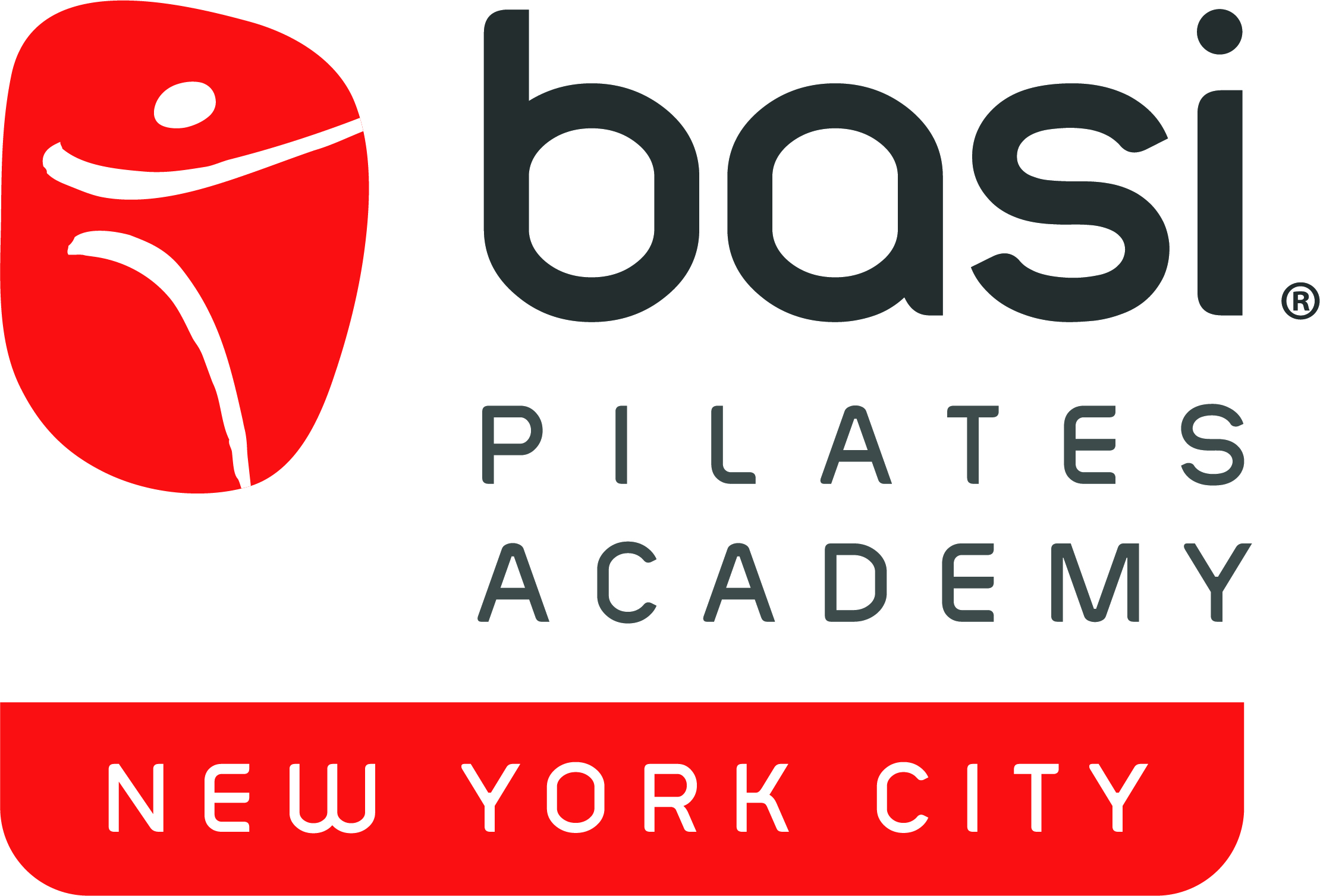Virtualogic
Virtual Private Sessions
Online Live Classes
On-Demand Classes

In addition to in person services, we are
offering all of our services online.
Virtualogic is our donation based virtual Pilates & Movement studio. Find your Athletic Tune as you move to full length videos on our site that grants 100% of profits in scholarships for in person work at our facilities @bpa_nycity & @physiologicnyc
Use our growing library to supplement your training order to do what you love forever. Make a one time or recurring donation on our site to pass along the domino effect of an empowered body to all aspects of life.
Play your Athletic Tune so others can too!